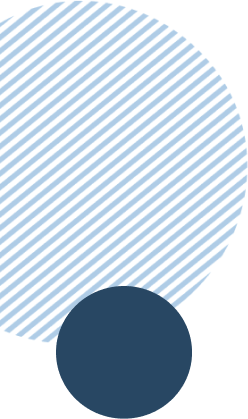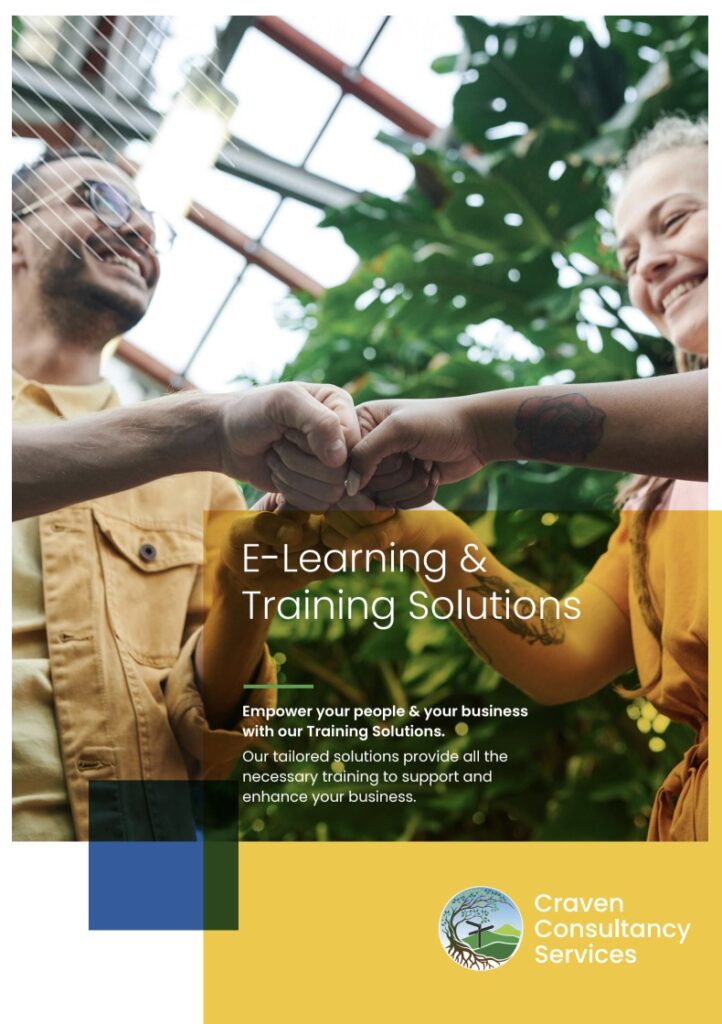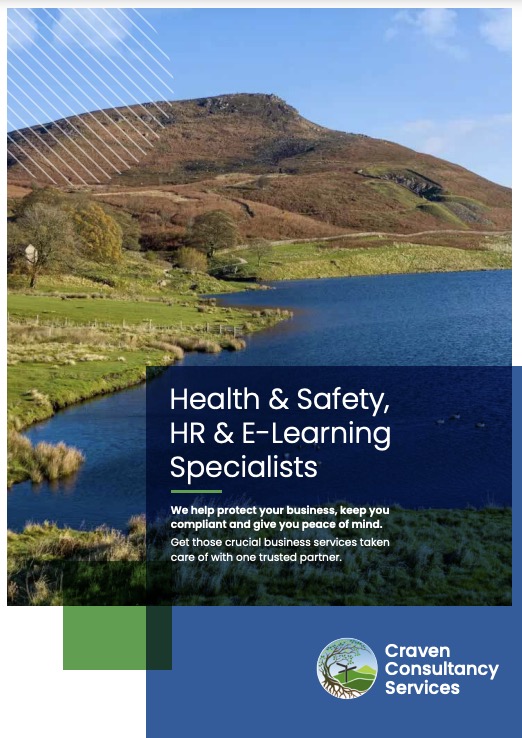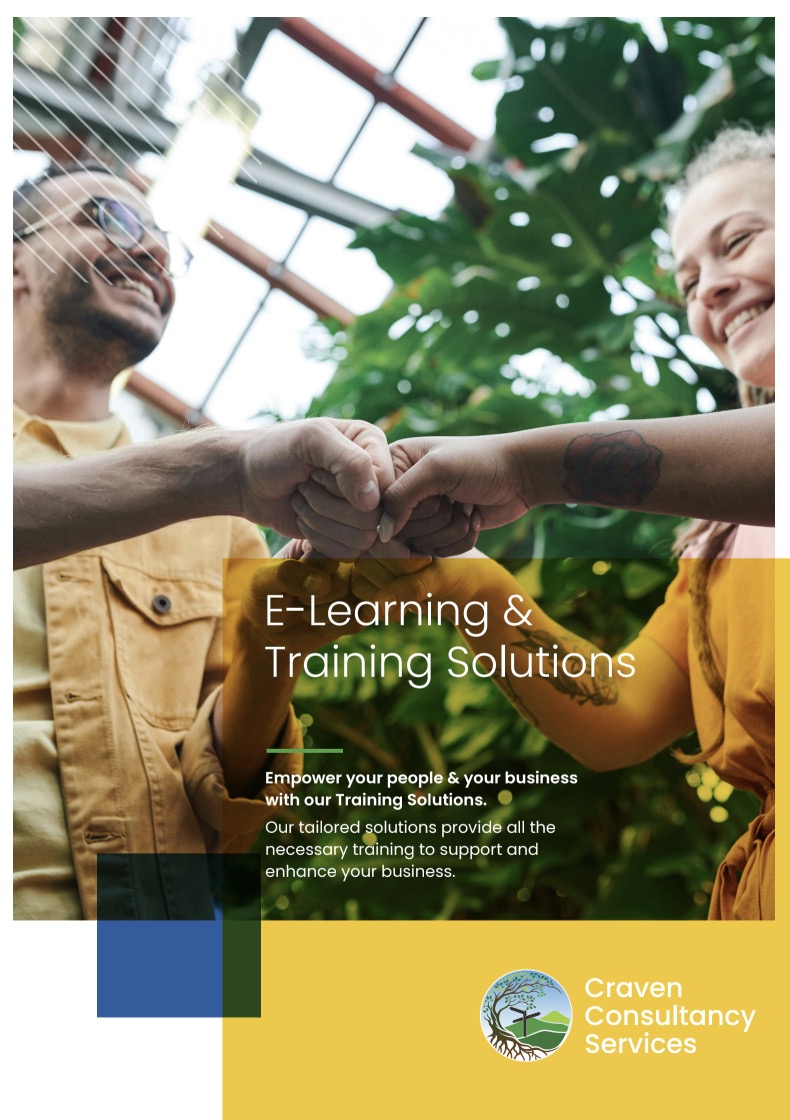Topics Covered
Introduction to Excel for Data Analysis
Understand how Excel is used in real-world data workflows.
What is Data Analytics?
Grasp the basics of analytics and why Excel is a key player.
What is MS Excel?
Get to know the interface, layout, and core functionality.
Key Features of MS Excel
Discover Excel’s most useful tools for beginners.
Basic Excel Functions & Formulas
Learn how to use SUM, AVERAGE, IF, and more.
Data Import, LOOKUP & Cleaning
Bring in external data, use LOOKUP functions, and clean messy datasets.
Sorting, Formatting & Filtering
Understand sorting options, master formatting tools, and utilise filtering features effectively.
 Resources
Resources