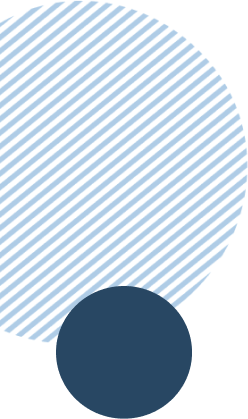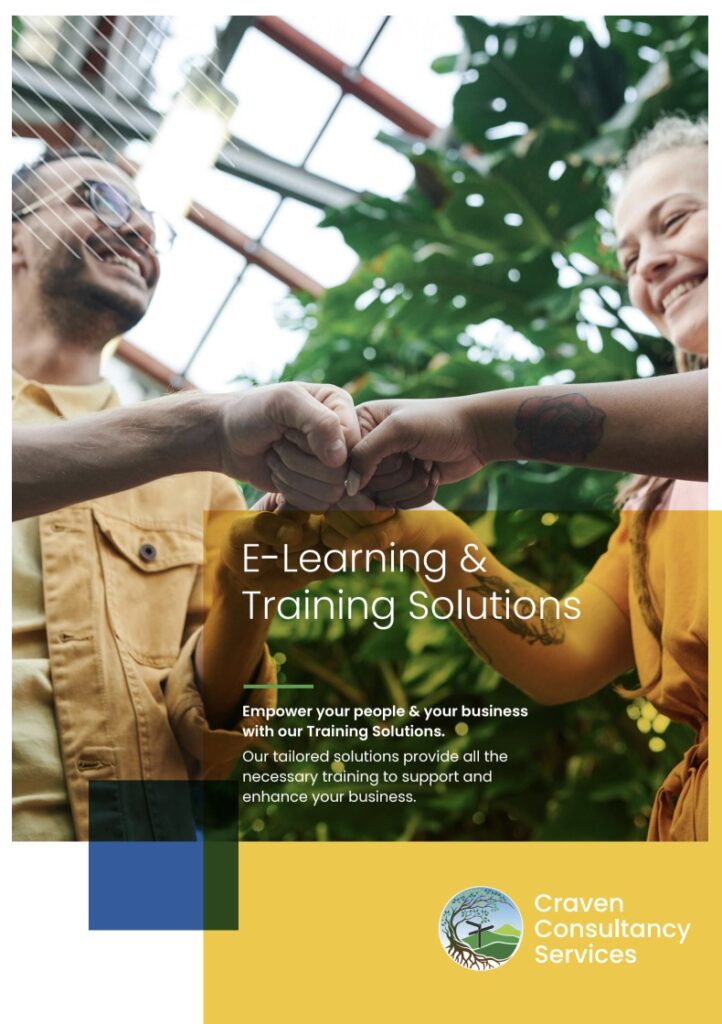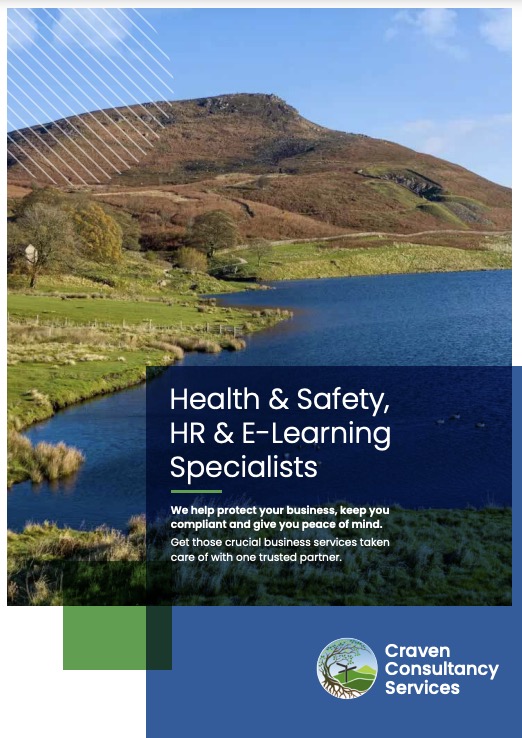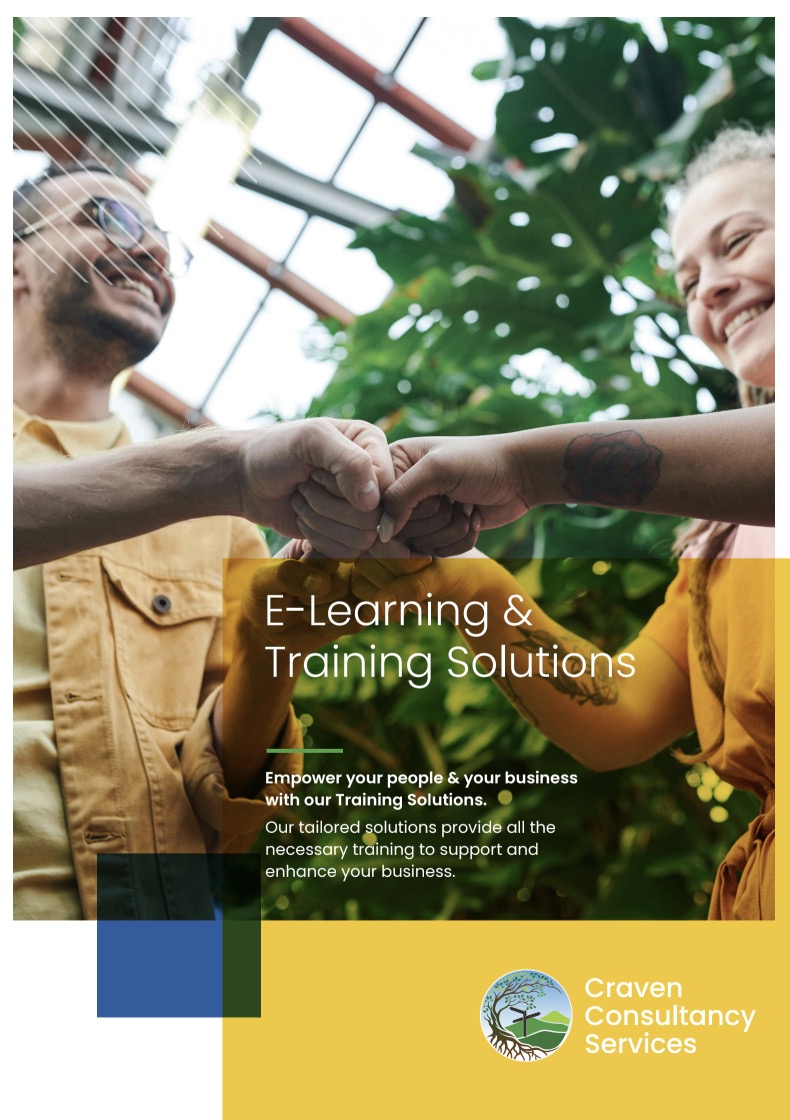- About Us
- Our Services
Not sure where to start? Our combo foundation is perfect for SME’S
H&S ServicesWorkplace WellbeingHR Services - Our Software
- Training
E-Learning
- Brochure
Our brochures are a one-stop-shop for all your HR, Health & Safety and Training needs.
Want to talk to us? Get in touch!
- Contact Us